Virtual conference demonstration with live Q&A
This movie takes the viewer through the sequence of visiting a V-Ex virtual exhibition and conference venue, and arriving at a custom branded virtual auditorium. On entering the virtual seminar area there are several recorded and live-stream presentations to choose from. We then get to see a live Q&A with one of the speakers. The movie then looks at how the Q&A interface works for the viewer. We see a question being asked, the moderator seeing the question and approving it, and then the presenter’s screen showing the question.
Virtual conference venue tour and explanation
This movie takes you on a full tour of a virtual convention centre built on the V-Ex Virtual Exhibitions platform. It shows a front door, lobby, exhibition area, virtual meeting rooms and an auditorium. It demonstrates how a virtual environment can host different web applications for live streaming, pre-recorded content, virtual presentations and webinars. Ideal for hosting online events that can be live and then continue to offer an immersive visitor experience 24hrs on-demand for a long period of time after the live event.
What options are available for a virtual exhibition stand?
Using the IndustryExpo.online virtual trade show as an example, this movie runs through all the main options when it comes to designing and building a virtual exhibition stand or booth. The presentation starts with a 3×3 metre virtual shell scheme stand with a small number of standard furniture and display options, it then moves on to a 6×3 metre stand based on a shell scheme, but with some custom graphics and stand exhibit options. The movie then moves on to explore larger custom exhibition stands that include 360 degree views and on-stand navigation options, plus a huge variety of photo-realistic 3D interactive content. It also covers popular promotional ideas for increasing visitor numbers to your virtual exhibition stand.
What can a virtual exhibition booth actually do?
In this movie an experienced builder of virtual exhibition stands, or ‘virtual booths’ , explains what can be achieved when you use the V-Ex Virtual Exhibition platform to build your stand. It covers everything from information panels to avatars of real sales people. It also explores the idea of active ‘pins’ and ‘hotspots’ where content can be loaded for the visitor to explore. There are a wide range of features that carry across from a physical stand design, and some new ones which you can only really achieve digitally. Renders, sections and interactive elements are all explained in an easy to understand on-screen demonstration.
What are virtual exhibition stand pins and hotspots?
This movie explains the interactive elements that are available on a virtual exhibition stand built using the V-Ex Virtual Exhibition platform. They include ‘pins’ that can be clicked, and ‘hotspots’ which are content windows that open-up to provide visitors with access to a wide range of information such as; images, text, 3D interactive products, movies, presentations, live streaming video feeds, web chat and messaging, to name just a few. The movie also explains about static 3D views of virtual booths and 360 degree interactive 3D views of live virtual exhibition stands.
What is a Digital Twin?
This video shows examples of digital twin exhibition stands and booths built by virtual exhibition stand provider V-Ex, it describes how V-Ex can build a digital twin of a physical exhibition stand / booth to take advantage of online interest in any show you are attending. It also describes how exhibitors can use a digital twin exhibition presence to increase footfall with an interactive photoreal 3D visitor experience.